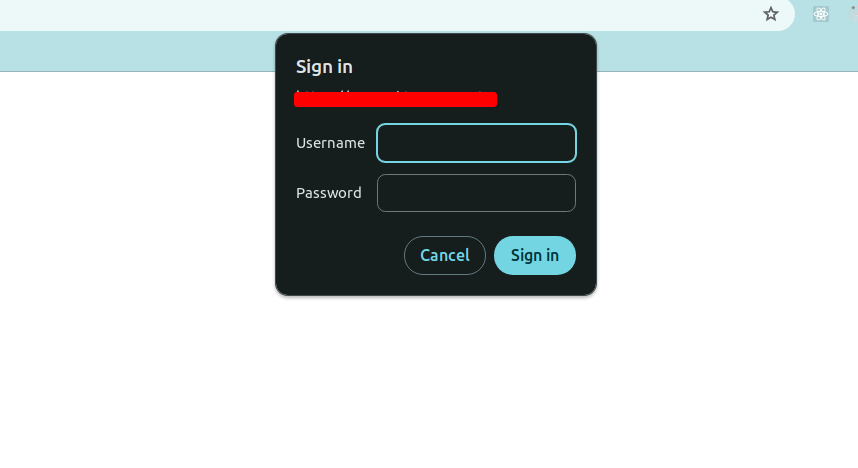How to modify library in node module and save it forever
Ways to Fix Errors in node_modules and Preserve Edits (Using patch-package, ...)
1. When Fixing a Library from npm:
For JavaScript enthusiasts, installing third-party libraries using the command npm install <package name> (or yarn) is a familiar routine.
After installation, these libraries reside in the node_modules directory, and we can easily use them.
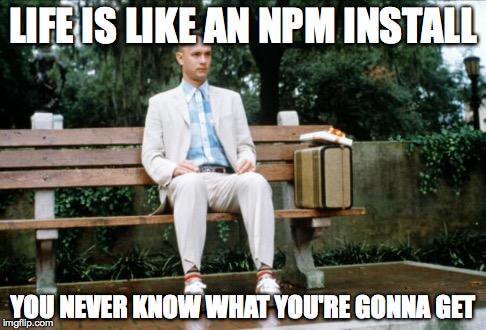
What's inside the node_module is usually not something we need to know in detail. The node_module can sometimes be an untouchable area.
Deleting the node_module and reinstalling is a spiritual solution many have used in desperation to fix bugs.
Issues arise when we encounter a problem with a library but don't want to find an alternative.